Hello,
Here are some steps to upgrade your old mingw to latest gcc,g++ 4.2.3, and the detailed settings in DevC++ are provided.
I packed all the mingw with gcc,g++ 4.2.3 in the following url.
How to use it on MS Windows?
First, unpack the archive into you C:mingw directory.
Then, if you want to let DevC++ to use the new gcc compiler, you can goto DevC++ Menu-> Tools -> Compiler Options.
Please click the “browse” button to make sure all the “.exe” file are located in the path c:mingwbin
Okay, everything is done! Enjoy the latest gcc compiler on MS-Windows!
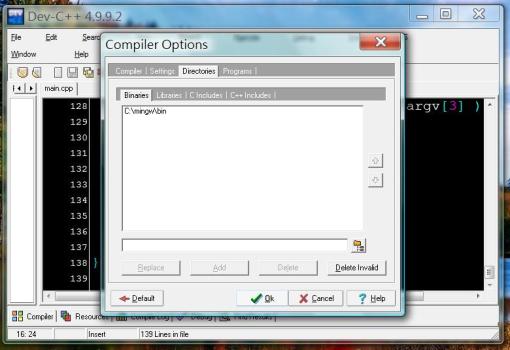
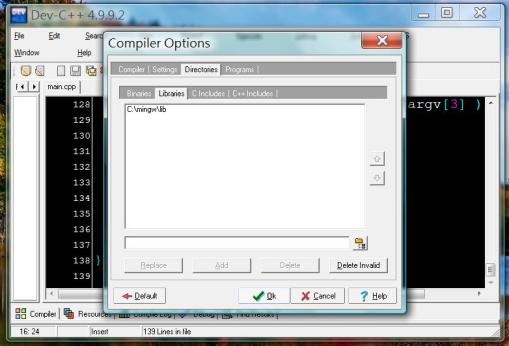
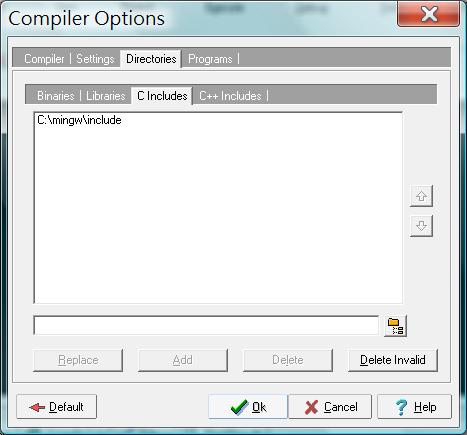
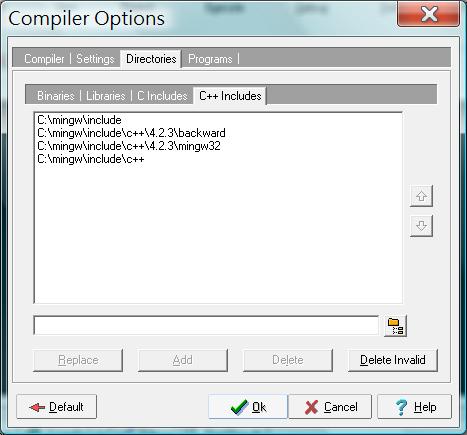
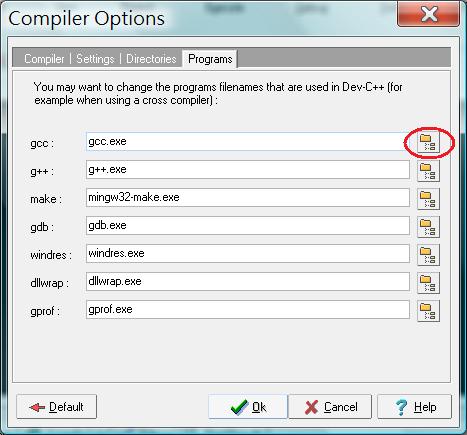
Recent Comments